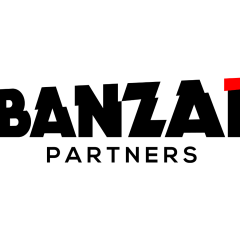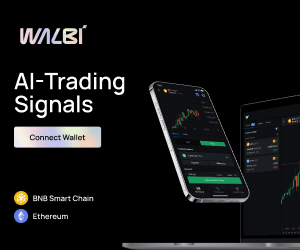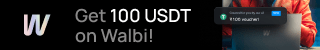-
👍 Join TopGold.Forum Now
The Most Welcoming & Trustworthy Earning Online Community
Join over 25,000 members and 700 businesses on their journey to strike GOLD. 💰🍾👍
👩 Want to make money online?💼 Represent a company? -
Updates from Verified Companies [Official]
-
- 1711 replies
- 59942 views
-
official Solid ECN Securities - solidecn.com - Trust Score 4.8/5 1 2 3 4 35
By Solid ECN ✔️, in 💶 Forex Brokers [Reviews & Updates]
- 690 replies
- 37247 views
-
official Quppy.com - All in one solution 1 2 3 4 15
By Quppy, in 💳 Crypt Payments & Wallets [Reviews & Updates]
- 281 replies
- 25940 views
-
- 439 replies
- 36610 views
-
- 1277 replies
- 85851 views
-
Forums
-
TOPGold.Forum Office & Lounge
-
Signup a FREE account to access the full forum (57055 visits to this link)
-
- 6.5k
- posts
-
- 6.2k
- posts
-
- 2.4k
- posts
-
- 371
- posts
-
-
Affiliate Marketing Earning Opportunities
-
- 2.4k
- posts
-
- 610
- posts
-
- 443
- posts
-
- 83
- posts
-
- 598
- posts
-
- 172
- posts
-
-
Crypto Earning Opportunities
-
- 16k
- posts
-
- 2.1k
- posts
-
- 5.2k
- posts
-
- 72.8k
- posts
-
- 5.3k
- posts
-
- 250
- posts
-
-
FOREX & Crypto Trading
-
- 17.9k
- posts
-
- 39.7k
- posts
-
- 406
- posts
-
- 22.3k
- posts
-
- 9
- posts
-
-
Community Marketplace (Buy, Sell,Hire or Trade)
-
- 395
- posts
-
- 732
- posts
-
- 1.2k
- posts
-
- 6
- posts
-
- 116
- posts
-
-
Latest Reviews [Premium]
-
👩💻 You are a User? Sign up & Start making money online
23,000+ people who make money online signed up with us and were matched with the best money-making opportunities. Don't delay! Join now for Free!
💼 Represent a Company? Showcase your biz & Grow
Over 1000 companies have added their business here and got up to 50,000 visits from our members. Add your company for Free, start getting clients, & upgrade later.
- [Step 1] How to promote your biz [Guide]
- [Step 2] Add your company for FREE
- [Step 3] Upgrade to Verified Company ✔️
- [Step 4] Check the TGF advertising offer
- [Step 5] More ways to grow your business
- Contact us for help and support.
-
Members active in the last 24h
- Haoran chaoxiang
- lyuba
- meuzeranna
- mixpepper22
- Olgacom
- Natallia V
- lediMi
- Aurora..
- Yusra
- MrD
- maxicreed
- upvega
- desmonddesk
- Smilezcryt
- Titusdant
- DigitizingBuddy
- zoyeford
- Avdeyeva Katrin
- RodinaEkaterina
- Musa
- Ryah Ojay
- lutik378
- psv1964
- Paykassma
- XTRAVAGANZA
- Zesarius
- Rahul verma
- Lara2016
- Exline.pro
- Mondiad
- yura8943
- TrinityS
- alexbrown
- A2Zmeta
- PirateAds
- LailaTarot
- rivinas23
- khalid khan
- Resolve
- Trafee ✔️
- olgakyzmina
- GerbertPhills
- skrimon
- Tim8
- Mr.ak.rajput
- CryptoSaint
- Monetize.info ✔️
- Murka96
- Haoran Chong
- Fin_Trader
- Proxy-Seller
- Mickney
- HFM
- Luxaccs
- RBFX Support
- 1winPartners ✔️
- FXGlory Ltd
- Peter
- Ruslan_EZmob
- Wolkott
- investizo.com
- Parvas Hasan
- ONUS
- AlexHostCOM
- Kaminari Click
- WEISS.bet
- Solid ECN ✔️
- Zelethale
- Big Trader
- threesheep
- rdp.monster
- TopConvertingAds
- TAPATHI E COMMERCE
- marksmithing
- Rasull
- MyLead ✔️
- Hanan Öberg
- Galina1006
- BBBill
- uncle gober
- CryptoHolic
- Teephe
- ViproMarket
- Todd116
- Hics1966
- Warfare
- Kasmat
- Strike
- Cland
- BestBtcSitescom
- Microsoft Credits
- Ryan26
- Verifpro.net
- Dogmatic
- Genya79
- X1000CASINO
- scorw
- Not Eazy
- Greadw32
- AVA Host
- Sandra26
- joahomri
- SkorbinAlexey
- ICTradersBrasil
- Equartis Tech.
- HyipClub.club
- Forex Regulation Inquiry
- Nilde Lucchese
- CatAffs
- Mark Markus
- Macjaja64
- Starling
- AOIA Asian
- LeadingCards
- Pinware IT
- Antony_NPBFX
- maspluto
- kheltalk
- Tasamaya
- Proxytunnel
-
Member Statistics

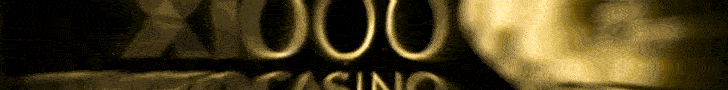

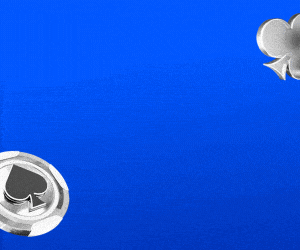
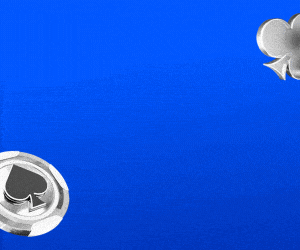




.thumb.png.d69ff11508ef929ec712a98b4c1f943a.png)